大尺寸图片加载问题
给定一个1000 x 20000(宽1000px,高20000px)的大图,如何正常加载显示且不发生OOM?
解决此问题的思路有两种:
- 使用
BitmapFactory.Options进行采样加载 - 使用
BitmapRegionDecoder按区域加载
1. 采样加载¶
此方法代码参考Bitmap的加载。
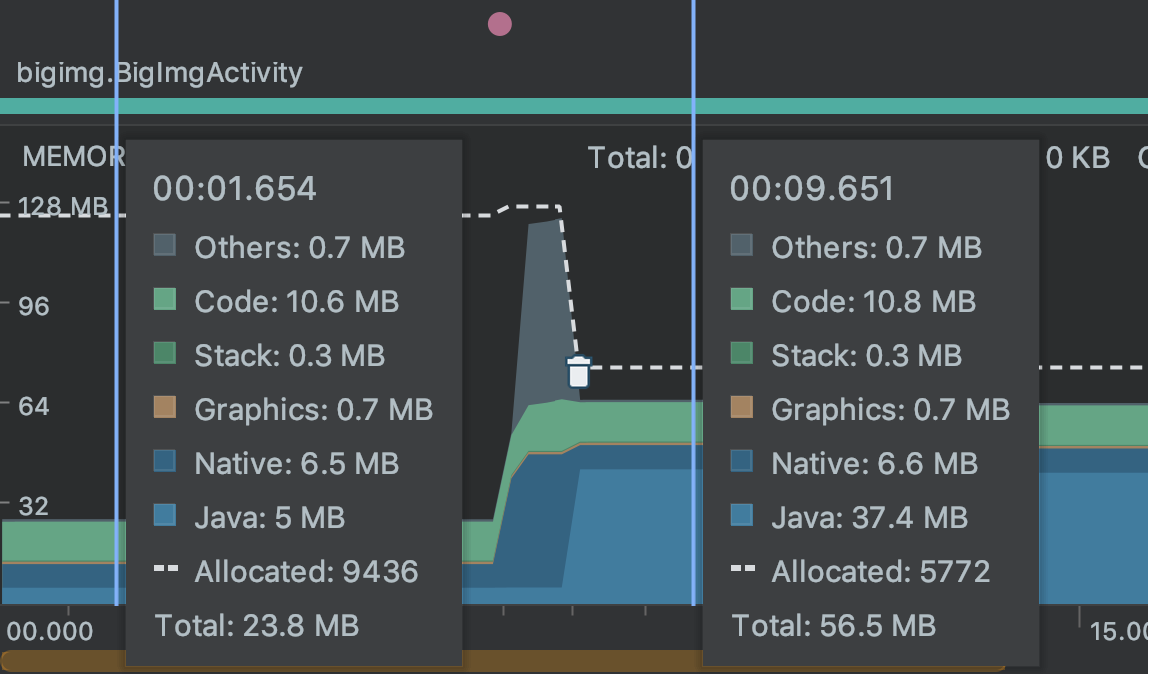
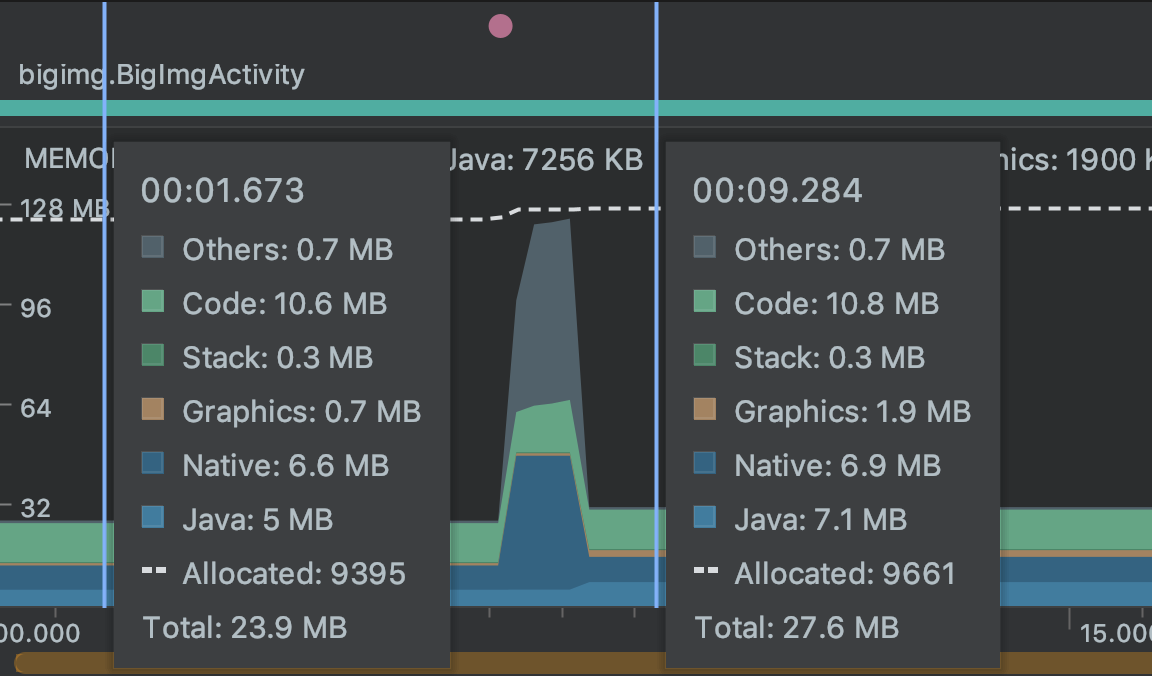
不使用inSampleSize时,Bitmap占用Java堆内存为:37.4-5=32.4M
当inSampleSize=4时,占用内存理论上会变为原来的1/(4*4)=1/16,也就是32.4/16=2.025M,从图中差不多一致。
2. 按区域加载¶
此方式的原理比较简单:
val mDecoder = BitmapRegionDecoder.newInstance(...)
val mBitmap = mDecoder.decodeRegion(mRect, mOptions)
canvas.drawBitmap(mBitmap, 0F, 0F, null)
只需要在滑动的时候不断更新要显示的区域mRect,就能完成基本需求。
BitmapRegionDecoder.newInstance有很多重载方法:
- newInstance(byte[] data, int offset, int length, boolean isShareable)
- newInstance(FileDescriptor fd, boolean isShareable)
- newInstance(InputStream is, boolean isShareable)
- newInstance(String pathName, boolean isShareable)
下面是一个简单的例子:
interface OnMoveGestureListener {
fun onMoveBegin(detector: MoveGestureDetector): Boolean
fun onMove(detector: MoveGestureDetector): Boolean
fun onMoveEnd(detector: MoveGestureDetector)
open class Simple : OnMoveGestureListener {
override fun onMoveBegin(detector: MoveGestureDetector) = true
override fun onMove(detector: MoveGestureDetector) = false
override fun onMoveEnd(detector: MoveGestureDetector) {}
}
}
abstract class BaseGestureDetector(
context: Context
) {
protected var mGestureInPregress = false
protected var mPreMotionEvent: MotionEvent? = null
protected var mCurrentMotionEvent: MotionEvent? = null
public fun onTouchEvent(event: MotionEvent): Boolean {
if (!mGestureInPregress) {
handleStartProgressEvent(event)
} else {
handleInProgressEvent(event)
}
return true
}
protected abstract fun handleInProgressEvent(event: MotionEvent)
protected abstract fun handleStartProgressEvent(event: MotionEvent)
protected abstract fun updateStateByEvent(event: MotionEvent)
protected fun resetState() {
mPreMotionEvent?.let {
it.recycle()
mPreMotionEvent = null
}
mCurrentMotionEvent?.let {
it.recycle()
mCurrentMotionEvent = null
}
mGestureInPregress = false
}
}
class MoveGestureDetector(
context: Context,
private var mListener: OnMoveGestureListener? = null
) : BaseGestureDetector(context) {
private var mPrePointer: PointF? = null
private var mCurrentPointer: PointF? = null
private val mExternalPointer = PointF()
override fun handleInProgressEvent(event: MotionEvent) {
val action = event.action and MotionEvent.ACTION_MASK
when (action) {
MotionEvent.ACTION_CANCEL,
MotionEvent.ACTION_UP -> {
mListener?.onMoveEnd(this)
resetState()
}
MotionEvent.ACTION_MOVE -> {
updateStateByEvent(event)
val update = mListener?.onMove(this)
if (update == true) {
mPreMotionEvent?.recycle()
mPreMotionEvent = MotionEvent.obtain(event)
}
}
}
}
override fun handleStartProgressEvent(event: MotionEvent) {
val action = event.action and MotionEvent.ACTION_MASK
when (action) {
MotionEvent.ACTION_DOWN -> {
resetState()
mPreMotionEvent = MotionEvent.obtain(event)
updateStateByEvent(event)
}
MotionEvent.ACTION_MOVE -> {
mGestureInPregress = mListener?.onMoveBegin(this) == true
}
}
}
override fun updateStateByEvent(event: MotionEvent) {
mPreMotionEvent?.let {
mPrePointer = calcFocalPointer(it)
mCurrentPointer = calcFocalPointer(event)
val skip = it.pointerCount != event.pointerCount
if (skip) {
mExternalPointer.x = 0F
mExternalPointer.y = 0F
} else {
mExternalPointer.x = mCurrentPointer!!.x - mPrePointer!!.x
mExternalPointer.y = mCurrentPointer!!.y - mPrePointer!!.y
}
}
}
fun getMoveX() = mExternalPointer.x
fun getMoveY() = mExternalPointer.y
private fun calcFocalPointer(event: MotionEvent): PointF {
val count = event.pointerCount
var x = 0F
var y = 0F
for (i in 0 until count) {
x += event.getX(i)
y += event.getY(i)
}
x /= count
y /= count
return PointF(x, y)
}
}
class LargeImageView(
context: Context,
attributeSet: AttributeSet? = null
) : ImageView(context, attributeSet) {
private var mDecoder: BitmapRegionDecoder? = null
private val mOptions by lazy {
BitmapFactory.Options().apply {
inPreferredConfig = Bitmap.Config.RGB_565
}
}
private val mRect by lazy { Rect() }
private var mImageWidth = 0
private var mImageHeight = 0
private val mDetector: MoveGestureDetector by lazy {
MoveGestureDetector(
context,
object : OnMoveGestureListener.Simple() {
override fun onMove(detector: MoveGestureDetector): Boolean {
val moveX = detector.getMoveX().toInt()
val moveY = detector.getMoveY().toInt()
if (mImageWidth > width) {
mRect.offset(-moveX, 0)
checkWidth()
invalidate()
}
if (mImageHeight > height) {
mRect.offset(0, -moveY)
checkHeight()
invalidate()
}
return true
}
})
}
fun setInputStream(`is`: InputStream) {
try {
mDecoder = BitmapRegionDecoder.newInstance(`is`, false)
BitmapFactory.Options().run {
inJustDecodeBounds = true
BitmapFactory.decodeStream(`is`, null, this)
mImageWidth = this.outWidth
mImageHeight = this.outHeight
}
requestLayout()
invalidate()
} catch (ex: Exception) {
ex.printStackTrace()
} finally {
`is`.close()
}
}
override fun onTouchEvent(event: MotionEvent): Boolean {
mDetector.onTouchEvent(event)
return true
}
override fun onDraw(canvas: Canvas) {
mDecoder?.decodeRegion(mRect, mOptions)?.run {
canvas.drawBitmap(this, 0F, 0F, null)
}
}
override fun onMeasure(widthMeasureSpec: Int, heightMeasureSpec: Int) {
super.onMeasure(widthMeasureSpec, heightMeasureSpec)
val width = measuredWidth
val height = measuredHeight
mRect.run {
this.left = (mImageWidth - width) shr 1
this.top = (mImageHeight - height) shr 1
this.right = this.left + width
this.bottom = this.top + height
}
}
private fun checkWidth() {
if (mRect.right > mImageWidth) {
mRect.right = mImageWidth
mRect.left = mImageWidth - width
}
if (mRect.left < 0) {
mRect.left = 0
mRect.right = width
}
}
private fun checkHeight() {
if (mRect.bottom > mImageHeight) {
mRect.bottom = mImageHeight
mRect.top = mImageHeight - height
}
if (mRect.top < 0) {
mRect.top = 0
mRect.bottom = height
}
}
}
使用时:
class BigImgActivity : ActivityBase() {
override fun onCreate(savedInstanceState: Bundle?) {
super.onCreate(savedInstanceState)
setContentView(R.layout.activity_big_img)
val `is` = assets.open("image.jpg")
iv_bigimg.setInputStream(`is`)
}
}
上面的例子能跑,但还不是最佳的方案,这里面有几个缺点
- 滑动的时候会解码,这样就会卡顿,不流畅,所以需要另开线程进行解码
- 如何才能高效地加载,(滑动1像素、细微缩放时整个屏幕都需要重新加载吗?需要缓存周围区域吗?)
- 只支持上下滑动,不支持缩放等
实际使用可以参考一下GitHub上star多的的开源库,比如LargeImage