普通Android程序使用SystemProrities
在Android平常开发中,有时候我们需要用到系统的属性。这些属性一般在ROM编译时会在system/build.prop这个位置
获取里面某个值,常见的方式有三种:
1.通过Runtime#exec方式
try {
Process su = Runtime.getRuntime().exec("su");
} catch (IOException e) {
e.printStackTrace();
}
2.通过反射调用SystemProrities的方法获取
3.推荐 在app内部创建该文件可以欺骗系统从而直接调用
这里我们第三种方式,也就是我们推荐的方式
操作过程如下:
1. 创建目录¶
在java目录下创建android/os目录,如下
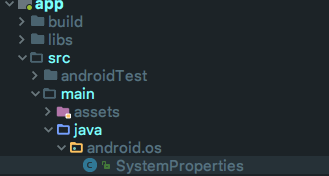
2. 创建文件并复制内容¶
在上面的目录下创建SystemProperties.java文件,内容如下
package android.os;
/**
* @author yorek
*/
public class SystemProperties {
public static String get(final String key) {
throw new RuntimeException("Stub!");
}
public static String get(final String key, final String def) {
throw new RuntimeException("Stub!");
}
public static int getInt(final String key, final int def) {
throw new RuntimeException("Stub!");
}
public static long getLong(final String key, final long def) {
throw new RuntimeException("Stub!");
}
public static boolean getBoolean(final String key, final boolean def) {
throw new RuntimeException("Stub!");
}
public static void set(final String key, final String val) {
throw new RuntimeException("Stub!");
}
public static void addChangeCallback(final Runnable callback) {
throw new RuntimeException("Stub!");
}
}
以上就可以成功的使用SystemProperties进行获取系统内部的值了。