Android消息机制
Android中的消息机制主要指Handler的运行机制。Handler的使用过程很简单,通过它可以轻松地 将一个任务切换到Handler所在的线程中去执行 。Handler在日常开发中的最常用的作用是通过它更新UI。具体来说是这样的:有时候需要在子线程中进行耗时的IO操作,可能是读取文件或者访问网络等,当耗时操作完成以后可能需要在UI上做一些改变,由于Android开发规范的限制,我们并不能在子线程中访问UI控件,否则就会触发程序异常,这个时候通过Handler就可以将更新UI的操作切换到主线程中执行。因此,本质上来说,Handler并不是专门用于更新UI的,它只是常被开发者用来更新UI。
Handler的运行需要底层的MessageQueue和Looper支撑。MessageQueue的中文翻译为消息队列,顾名思义,其内部可以存储一组Message,以队列的形式提供插入和删除工作,但是其内部实现是一个单链表。Looper会以无限循环的方式在MessageQueue中查找新消息,如有则处理消息,否则阻塞(sè)。Looper中还有一个特殊的概念:ThreadLocal,ThreadLocal可以在不同线程中互不干扰的存储并提供数据。
1 Android消息机制概述¶
Android消息机制由Handler、Message、MessageQueue、Looper四个要素组成。我们接触最多的就是Handler,因为我们需要通过它在主线程执行UI操作。
UI操作的线程检测在ViewRootImpl#checkThread中。ViewRootImpl对于Activity来说,只有在onResume之后,才会创建ViewRootImpl,在此之后在子线程执行UI操作才会报错。
void checkThread() {
if (mThread != Thread.currentThread()) {
throw new CalledFromWrongThreadException(
"Only the original thread that created a view hierarchy can touch its views.");
}
}
Handler在创建时会采用当前线程的Looper来构建内部的消息循环模型,如果当前线程没有Looper则会运行时异常Can't create handler inside thread that has not called Looper.prepare()。
public Handler(Callback callback, boolean async) {
...
mLooper = Looper.myLooper();
if (mLooper == null) {
throw new RuntimeException(
"Can't create handler inside thread that has not called Looper.prepare()");
}
...
}
解决办法就是在线程中创建Looper或者在有Looper的线程中创建Handler。至于Activity的Looper在哪创建的,View的post方法为什么可以直接执行等会再后面说。
Handler创建完成之后,其内部的Looper以及MessageQueue就可以和Handler一起工作了。通过Handler的post(Runnable)方法或者send方法发送Message(post的Runnable对象也会被封装成为Message),这个Message会被enqueueMessage到MessageQueue中,然后Looper会一直取这些消息。取到消息后会被Handler的handleMessage处理。由于Looper运行在创建Handler所在的线程,这样Handler中的业务逻辑就被切换到创建Handler所在的线程中去了。
2 Android消息机制分析¶
本章源码基于Android 7.1 N_MR1
由于Looper离不开ThreadLocal,因此我们先说说ThreadLocal。
2.1 ThreadLocal的工作原理¶
ThreadLocal是一个线程内部的数据存储类,通过它可以在各个线程中存储不同的数据。在日常开发中用到的地方较少,但在某些特殊情况下,通过ThreadLocal可以轻松实现一些看起来很复杂的功能,比如Android源码中Looper、ActivityThread、AMS等。它一般有两个使用场景:
- 某些数据是以线程为作用域且不同线程具有不同的数据时
- 在复杂逻辑下对象的传递
对于Handler来说,很显然符合第一个使用场景,因为不同线程都有不同的Looper。
ThreadLocal的原理在于:Thread会持有一个ThreadLocal的数组,各种操作都会根据ThreadLocal的一个hashcode去查找对应的value。很显然,不同线程中的数组是不同的,因此各个线程中的数据也不相同。
下面我们深入源码,看一下它在Looper中的用法:
public final class Looper {
...
// sThreadLocal.get() will return null unless you've called prepare().
static final ThreadLocal<Looper> sThreadLocal = new ThreadLocal<Looper>();
...
private static void prepare(boolean quitAllowed) {
if (sThreadLocal.get() != null) {
throw new RuntimeException("Only one Looper may be created per thread");
}
sThreadLocal.set(new Looper(quitAllowed));
}
...
public static @Nullable Looper myLooper() {
return sThreadLocal.get();
}
...
}
从上面的代码可以看出,ThreadLocal的使用方法非常简单,主要是其get/set方法。下面我们看一下其ThreadLocal.set()方法的内部实现:
public void set(T value) {
Thread t = Thread.currentThread();
ThreadLocalMap map = getMap(t);
if (map != null)
map.set(this, value);
else
createMap(t, value);
}
ThreadLocal.ThreadLocalMap threadLocals = null;,getMap(Thread)返回的就是这个成员。如果map不为空,则以当前线程为key设置值;否则,先创建ThreadLocalMap,然后再设置值。 ThreadLocalMap的set/get方法稍后再说,我们先看看createMap方法。此方法会直接创建ThreadLocalMap对象,并保存第一对kv到ThreadLocalMap内部的一个Entry[] table数组上,然后将创建的ThreadLocalMap对象保存到当前线程的threadLocals变量上:
// ThreadLocal.createMap
void createMap(Thread t, T firstValue) {
t.threadLocals = new ThreadLocalMap(this, firstValue);
}
/**
* The initial capacity -- MUST be a power of two.
*/
private static final int INITIAL_CAPACITY = 16;
ThreadLocalMap(ThreadLocal firstKey, Object firstValue) {
table = new Entry[INITIAL_CAPACITY];
int i = firstKey.threadLocalHashCode & (INITIAL_CAPACITY - 1);
table[i] = new Entry(firstKey, firstValue);
size = 1;
setThreshold(INITIAL_CAPACITY);
}
线程中所有的ThreadLocal都会保存到Entry[] table数组上,保存位置 i 与ThreadLocal.threadLocalHashCode的生成有关。
由于INITIAL_CAPACITY默认是16,且在扩容时会double,所以table的长度一直都是2的倍数。在这种前提下,第13行中 i 的计算就等价于 firstKey.threadLocalHashCode % INITIAL_CAPACITY,也就是一个取模运算。位运算显然比%运算更快,这是一个小细节。因此,table中元素是否分布均匀就取决于firstKey.threadLocalHashCode生成的hashcode了。
下面我们看一下ThreadLocal#threadLocalHashCode:
ThreadLocal.java
private final int threadLocalHashCode = nextHashCode();
private static AtomicInteger nextHashCode = new AtomicInteger();
/**
* The difference between successively generated hash codes - turns
* implicit sequential thread-local IDs into near-optimally spread
* multiplicative hash values for power-of-two-sized tables.
*/
private static final int HASH_INCREMENT = 0x61c88647;
private static int nextHashCode() {
return nextHashCode.getAndAdd(HASH_INCREMENT);
}
下面我们看看LocalThread作为key,是怎么样在LocalThreadMap中进行操作的。从源码可以知道LocalThread的get/set/remove方法都是调用的LocalThreadMap的对应方法。且在get/set方法中,如果当前线程的ThreadLocalMap没有创建,则会创建并初始化ThreadLocalMap,这样ThreadLocal就会在当前线程拥有一个副本了。
那么,我们一个个来看:
首先是LocalThread.set方法对应的ThreadLocalMap.set方法:
private void set(ThreadLocal<?> key, Object value) {
// We don't use a fast path as with get() because it is at
// least as common to use set() to create new entries as
// it is to replace existing ones, in which case, a fast
// path would fail more often than not.
Entry[] tab = table;
int len = tab.length;
int i = key.threadLocalHashCode & (len-1);
for (Entry e = tab[i];
e != null;
e = tab[i = nextIndex(i, len)]) {
ThreadLocal<?> k = e.get();
if (k == key) {
e.value = value;
return;
}
if (k == null) {
replaceStaleEntry(key, value, i);
return;
}
}
tab[i] = new Entry(key, value);
int sz = ++size;
if (!cleanSomeSlots(i, sz) && sz >= threshold)
rehash();
}
在上面的set方法中,首先处理threadLocalHashCode得到i,然后在table[]里面找出可以替换的或者在i上插入要保存的值。这里如果i上发现有别的key(hash碰撞),就依次往后面挪,一直到找到同一个key进行取代或者找到一个空的位置保存值。
然后是LocalThread.get方法对应的ThreadLocalMap.getEntry方法:
private Entry getEntry(ThreadLocal<?> key) {
int i = key.threadLocalHashCode & (table.length - 1);
Entry e = table[i];
if (e != null && e.get() == key)
return e;
else
return getEntryAfterMiss(key, i, e);
}
private Entry getEntryAfterMiss(ThreadLocal<?> key, int i, Entry e) {
Entry[] tab = table;
int len = tab.length;
while (e != null) {
ThreadLocal<?> k = e.get();
if (k == key)
return e;
if (k == null)
expungeStaleEntry(i);
else
i = nextIndex(i, len);
e = tab[i];
}
return null;
}
在getEntry方法中首先还是处理threadLocalHashCode得到i,然后判断这个位置是不是要取的值。如果不是的话,还是要处理hash碰撞的问题,解决方法就是依次往后面挪。
最后就是ThreadLocalMap.remove方法了:
private void remove(ThreadLocal<?> key) {
Entry[] tab = table;
int len = tab.length;
int i = key.threadLocalHashCode & (len-1);
for (Entry e = tab[i];
e != null;
e = tab[i = nextIndex(i, len)]) {
if (e.get() == key) {
e.clear();
expungeStaleEntry(i);
return;
}
}
}
同样还是先处理threadLocalHashCode得到i,然后判断hash碰撞来往后面挪,找到对应的key后进行清除。
从ThreadLocal的get/set/remove可以看出,它们所操作的对象都是当前线程的threadLocals对象的Entry[] table数组,Entry是保存着ThreadLocal与对应value的键值对。保存的首选位置都是ThreadLocal.threadLocalHashCode & (len-1),若发生哈希碰撞,则采用线性探测再散列的方法。
此外,不同线程访问同一个ThreadLocal,实际上是访问的自己线程内部的以ThreadLocal为key的value,这就是ThreadLocal可以在多个线程中互不干扰地存储和修改数据的原理了。
2.2 Message源码解析¶
Message这个类我们已经用的很熟悉了,所以我们这里重点说说Message的复用机制。(在IPC机制的Messenger中也描述过与Message)
public final class Message implements Parcelable {
public int what;
public int arg1;
public int arg2;
public Object obj;
/*package*/ static final int FLAG_IN_USE = 1 << 0;
/*package*/ Runnable callback;
// sometimes we store linked lists of these things
/*package*/ Message next;
private static final Object sPoolSync = new Object();
private static Message sPool;
private static int sPoolSize = 0;
private static final int MAX_POOL_SIZE = 50;
...
}
Handler#post(Runnable)会将Runnable封装成一个Message,post出来的Runnable就被赋值给callback变量。 next、sPool、MAX_POOL_SIZE、sPoolSize都与Message的复用有关,其数据结构是一个单链表。 下面我们看看obtain方法:
/**
* Return a new Message instance from the global pool. Allows us to
* avoid allocating new objects in many cases.
*/
public static Message obtain() {
synchronized (sPoolSync) {
if (sPool != null) {
Message m = sPool;
sPool = m.next;
m.next = null;
m.flags = 0; // clear in-use flag
sPoolSize--;
return m;
}
}
return new Message();
}
这里对Message的复用做了同步处理,如果Message池不为空,将sPool指针后移一个,将原来的头结点m返回,同时计数减1。这是非常熟悉的单链表操作。如果没有可以复用的,那么就创建一个新的Message。其他的obtain方法的重载都会调用此方法,然后将传入参数重新赋值。
Tip
所以Message的获取最好还是obtain,这样可以用到缓存池里面的缓存对象。
然后看一下回收相关的操作:
private static boolean gCheckRecycle = true;
/** @hide */
public static void updateCheckRecycle(int targetSdkVersion) {
if (targetSdkVersion < Build.VERSION_CODES.LOLLIPOP) {
gCheckRecycle = false;
}
}
/**
* Return a Message instance to the global pool.
* <p>
* You MUST NOT touch the Message after calling this function because it has
* effectively been freed. It is an error to recycle a message that is currently
* enqueued or that is in the process of being delivered to a Handler.
* </p>
*/
public void recycle() {
if (isInUse()) {
if (gCheckRecycle) {
throw new IllegalStateException("This message cannot be recycled because it "
+ "is still in use.");
}
return;
}
recycleUnchecked();
}
/**
* Recycles a Message that may be in-use.
* Used internally by the MessageQueue and Looper when disposing of queued Messages.
*/
void recycleUnchecked() {
// Mark the message as in use while it remains in the recycled object pool.
// Clear out all other details.
flags = FLAG_IN_USE;
what = 0;
arg1 = 0;
arg2 = 0;
obj = null;
replyTo = null;
sendingUid = -1;
when = 0;
target = null;
callback = null;
data = null;
synchronized (sPoolSync) {
if (sPoolSize < MAX_POOL_SIZE) {
next = sPool;
sPool = this;
sPoolSize++;
}
}
}
recycle方法调用recycleUnchecked方法。 recycleUnchecked方法将会清除除了标记位之后的所有信息,然后添加到Message池中,计数自增。
如果Message的flags为FLAG_IN_USE,recycle会return,而不会执行recycleUnchecked。也就是说Message在obtain时标志位会复位,然后如果其要被回收,第一次走recycle方法时,isInUse()返回false,这使得recycleUnchecked可以执行,此后标志位会变成FLAG_IN_USE。在Message没有重新obtain之前,继续执行recycle将不会执行recycleUnchecked。这就保证了Message池中的对象都是不同的。
2.3 MessageQueue工作原理¶
MessageQueue主要包含两个操作:插入和读取,其对应的方法是enqueueMessage和next。MessageQueue其内部是通过单链表来维护消息队列的,这是因为enqueueMessage时会根据Message.when来插入,基于这样的特点采用单链表效率比较高。
首先我们看一下enqueueMessage方法:
boolean enqueueMessage(Message msg, long when) {
if (msg.target == null) {
throw new IllegalArgumentException("Message must have a target.");
}
...
synchronized (this) {
...
msg.markInUse();
msg.when = when;
Message p = mMessages;
boolean needWake;
if (p == null || when == 0 || when < p.when) {
// New head, wake up the event queue if blocked.
msg.next = p;
mMessages = msg;
needWake = mBlocked;
} else {
// Inserted within the middle of the queue. Usually we don't have to wake
// up the event queue unless there is a barrier at the head of the queue
// and the message is the earliest asynchronous message in the queue.
needWake = mBlocked && p.target == null && msg.isAsynchronous();
Message prev;
for (;;) {
prev = p;
p = p.next;
if (p == null || when < p.when) {
break;
}
if (needWake && p.isAsynchronous()) {
needWake = false;
}
}
msg.next = p; // invariant: p == prev.next
prev.next = msg;
}
// We can assume mPtr != 0 because mQuitting is false.
if (needWake) {
nativeWake(mPtr);
}
}
return true;
}
enqueueMessage方法就是单链表的插入操作,分为头结点以及非头结点两个部分插入,这里不做过多解释了。 接着看next方法的逻辑:
Message next() {
// Return here if the message loop has already quit and been disposed.
// This can happen if the application tries to restart a looper after quit
// which is not supported.
final long ptr = mPtr;
if (ptr == 0) {
return null;
}
int pendingIdleHandlerCount = -1; // -1 only during first iteration
int nextPollTimeoutMillis = 0;
for (;;) {
if (nextPollTimeoutMillis != 0) {
Binder.flushPendingCommands();
}
nativePollOnce(ptr, nextPollTimeoutMillis);
synchronized (this) {
// Try to retrieve the next message. Return if found.
final long now = SystemClock.uptimeMillis();
Message prevMsg = null;
Message msg = mMessages;
if (msg != null && msg.target == null) {
// Stalled by a barrier. Find the next asynchronous message in the queue.
do {
prevMsg = msg;
msg = msg.next;
} while (msg != null && !msg.isAsynchronous());
}
if (msg != null) {
if (now < msg.when) {
// Next message is not ready. Set a timeout to wake up when it is ready.
nextPollTimeoutMillis = (int) Math.min(msg.when - now, Integer.MAX_VALUE);
} else {
// Got a message.
mBlocked = false;
if (prevMsg != null) {
prevMsg.next = msg.next;
} else {
mMessages = msg.next;
}
msg.next = null;
if (DEBUG) Log.v(TAG, "Returning message: " + msg);
msg.markInUse();
return msg;
}
} else {
// No more messages.
nextPollTimeoutMillis = -1;
}
// Process the quit message now that all pending messages have been handled.
if (mQuitting) {
dispose();
return null;
}
...
}
...
}
}
next方法的重点是第12行开始的for(;;)循环,如果MessageQueue中有可以立刻处理的Message,那么会返回这条消息并且从链表中移除。否则,会以Message.when等待一段时间后尝试返回;或者一直阻塞在这里直到有新的Message到达。
在上面的方法中,如果Message还没有到要处理的时间或者没有新Message,那么会一直不同的
for(;;)吗?
这是不可能的,因为这样做就特别消耗CPU资源了?所以,这里就涉及到Linux pipe/epoll机制了。简单说就是在主线程的MessageQueue没有消息时,便阻塞在第17行的nativePollOnce()方法里,此时主线程会释放CPU资源进入休眠状态,直到下个消息到达或者有事务发生,通过往pipe管道写端写入数据来唤醒主线程工作。这里采用的epoll机制,是一种IO多路复用机制,可以同时监控多个描述符,当某个描述符就绪(读或写就绪),则立刻通知相应程序进行读或写操作,本质同步I/O,即读写是阻塞的。所以说,主线程大多数时候都是处于休眠状态,并不会消耗大量CPU资源。
关于epoll/pipe的讲解:epoll 或者 kqueue 的原理是什么? - 蓝形参的回答 - 知乎
2.4 Looper工作原理¶
Looper在Android消息机制中扮演着消息循环的角色,它会一直从MessageQueue中取Message;若没有消息则会阻塞。
在一个没有Looper存在的线程中创建Handler就会报错,我们可以使用prepare()方法在当前线程创建一个Looper,接着通过Looper.loop()来开启消息循环。Looper除了prepare()之外,还有专门为主线程准备的prepareMainLooper()方法,其本质也是通过prepare来实现的。
Looper也是可以退出的,其提供了quit和quitSafely两个方法。前者会直接退出Looper;而后者只是设定一个退出标记,直到消息队列中已有的事情处理完毕才安全退出。quit和quitSafely都是调用了MessageQueue中的quit(boolean safe)方法。Looper退出后,使用Handler发送Message会失败并返回false。在子线程中,如果手动为其创建了Looper,那么在所有事情处理完毕之后应该调用quit方法来终止消息循环,否则该子线程会一直处于等待状态;而如果退出Looper之后,线程就会立刻终止,因此建议在不需要的时候终止Looper。
Looper的关键代码如下:
Looper.java
public final class Looper {
...
static final ThreadLocal<Looper> sThreadLocal = new ThreadLocal<Looper>();
private static Looper sMainLooper; // guarded by Looper.class
final MessageQueue mQueue;
final Thread mThread;
...
/** Initialize the current thread as a looper.
* This gives you a chance to create handlers that then reference
* this looper, before actually starting the loop. Be sure to call
* {@link #loop()} after calling this method, and end it by calling
* {@link #quit()}.
*/
public static void prepare() {
prepare(true);
}
private static void prepare(boolean quitAllowed) {
if (sThreadLocal.get() != null) {
throw new RuntimeException("Only one Looper may be created per thread");
}
sThreadLocal.set(new Looper(quitAllowed));
}
/**
* Initialize the current thread as a looper, marking it as an
* application's main looper. The main looper for your application
* is created by the Android environment, so you should never need
* to call this function yourself. See also: {@link #prepare()}
*/
public static void prepareMainLooper() {
prepare(false);
synchronized (Looper.class) {
if (sMainLooper != null) {
throw new IllegalStateException("The main Looper has already been prepared.");
}
sMainLooper = myLooper();
}
}
/**
* Run the message queue in this thread. Be sure to call
* {@link #quit()} to end the loop.
*/
public static void loop() {
final Looper me = myLooper();
if (me == null) {
throw new RuntimeException("No Looper; Looper.prepare() wasn't called on this thread.");
}
final MessageQueue queue = me.mQueue;
// Make sure the identity of this thread is that of the local process,
// and keep track of what that identity token actually is.
Binder.clearCallingIdentity();
final long ident = Binder.clearCallingIdentity();
for (;;) {
Message msg = queue.next(); // might block
if (msg == null) {
// No message indicates that the message queue is quitting.
return;
}
// This must be in a local variable, in case a UI event sets the logger
final Printer logging = me.mLogging;
if (logging != null) {
logging.println(">>>>> Dispatching to " + msg.target + " " +
msg.callback + ": " + msg.what);
}
final long traceTag = me.mTraceTag;
if (traceTag != 0 && Trace.isTagEnabled(traceTag)) {
Trace.traceBegin(traceTag, msg.target.getTraceName(msg));
}
try {
msg.target.dispatchMessage(msg);
} finally {
if (traceTag != 0) {
Trace.traceEnd(traceTag);
}
}
if (logging != null) {
logging.println("<<<<< Finished to " + msg.target + " " + msg.callback);
}
// Make sure that during the course of dispatching the
// identity of the thread wasn't corrupted.
final long newIdent = Binder.clearCallingIdentity();
if (ident != newIdent) {
Log.wtf(TAG, "Thread identity changed from 0x"
+ Long.toHexString(ident) + " to 0x"
+ Long.toHexString(newIdent) + " while dispatching to "
+ msg.target.getClass().getName() + " "
+ msg.callback + " what=" + msg.what);
}
msg.recycleUnchecked();
}
}
private Looper(boolean quitAllowed) {
mQueue = new MessageQueue(quitAllowed);
mThread = Thread.currentThread();
}
/**
* Quits the looper.
* <p>
* Causes the {@link #loop} method to terminate without processing any
* more messages in the message queue.
* </p><p>
* Any attempt to post messages to the queue after the looper is asked to quit will fail.
* For example, the {@link Handler#sendMessage(Message)} method will return false.
* </p><p class="note">
* Using this method may be unsafe because some messages may not be delivered
* before the looper terminates. Consider using {@link #quitSafely} instead to ensure
* that all pending work is completed in an orderly manner.
* </p>
*
* @see #quitSafely
*/
public void quit() {
mQueue.quit(false);
}
/**
* Quits the looper safely.
* <p>
* Causes the {@link #loop} method to terminate as soon as all remaining messages
* in the message queue that are already due to be delivered have been handled.
* However pending delayed messages with due times in the future will not be
* delivered before the loop terminates.
* </p><p>
* Any attempt to post messages to the queue after the looper is asked to quit will fail.
* For example, the {@link Handler#sendMessage(Message)} method will return false.
* </p>
*/
public void quitSafely() {
mQueue.quit(true);
}
}
Looper最重要的方法是loop方法,只有调用了此方法,消息循环系统才会真正开始运行。loop是一个死循环,唯一跳出循环的条件是MessageQueue#next返回null。而当Looper调用quit或者quitSafely时,Looper会调用MessageQueue的quit方法,此方法会将mQuitting设为true,所以在MessageQueue的next方法循环中会返回null。当没有Message时,loop方法会阻塞在queue.next()处。若来了新Message,Looper会调用msg.target.dispatchMessage(msg)将Message交给msg.target的dispatchMessage方法处理。而msg.target是一个Handler,这样Handler发送的消息最后又会被Handler自己处理。但这里不同的的是,Handler发送消息的线程一般是子线程,而Handler定义的线程是在主线程,这样就成功地将代码逻辑切换到指定的线程中去执行了。
在Looper调用msg.target.dispatchMessage(msg)处理完Message之后,在loop方法的最后(第99行)会调用Message.recycleUnchecked方法将Message放入缓存池,等待复用。
2.5 Handler工作原理¶
Handler的主要功能是发送消息以及处理消息。发送消息可以通过send和post的一系列方法来发送,下面我们看看这些代码:
private static Message getPostMessage(Runnable r) {
Message m = Message.obtain();
m.callback = r;
return m;
}
private static Message getPostMessage(Runnable r, Object token) {
Message m = Message.obtain();
m.obj = token;
m.callback = r;
return m;
}
public final boolean post(Runnable r)
{
return sendMessageDelayed(getPostMessage(r), 0);
}
public final boolean postAtTime(Runnable r, long uptimeMillis)
{
return sendMessageAtTime(getPostMessage(r), uptimeMillis);
}
public final boolean postAtTime(Runnable r, Object token, long uptimeMillis)
{
return sendMessageAtTime(getPostMessage(r, token), uptimeMillis);
}
public final boolean postDelayed(Runnable r, long delayMillis)
{
return sendMessageDelayed(getPostMessage(r), delayMillis);
}
public final boolean postAtFrontOfQueue(Runnable r)
{
return sendMessageAtFrontOfQueue(getPostMessage(r));
}
public final boolean sendMessage(Message msg)
{
return sendMessageDelayed(msg, 0);
}
public final boolean sendEmptyMessage(int what)
{
return sendEmptyMessageDelayed(what, 0);
}
public final boolean sendEmptyMessageDelayed(int what, long delayMillis) {
Message msg = Message.obtain();
msg.what = what;
return sendMessageDelayed(msg, delayMillis);
}
public final boolean sendEmptyMessageAtTime(int what, long uptimeMillis) {
Message msg = Message.obtain();
msg.what = what;
return sendMessageAtTime(msg, uptimeMillis);
}
public final boolean sendMessageDelayed(Message msg, long delayMillis)
{
if (delayMillis < 0) {
delayMillis = 0;
}
return sendMessageAtTime(msg, SystemClock.uptimeMillis() + delayMillis);
}
public boolean sendMessageAtTime(Message msg, long uptimeMillis) {
MessageQueue queue = mQueue;
if (queue == null) {
RuntimeException e = new RuntimeException(
this + " sendMessageAtTime() called with no mQueue");
Log.w("Looper", e.getMessage(), e);
return false;
}
return enqueueMessage(queue, msg, uptimeMillis);
}
public final boolean sendMessageAtFrontOfQueue(Message msg) {
MessageQueue queue = mQueue;
if (queue == null) {
RuntimeException e = new RuntimeException(
this + " sendMessageAtTime() called with no mQueue");
Log.w("Looper", e.getMessage(), e);
return false;
}
return enqueueMessage(queue, msg, 0);
}
private boolean enqueueMessage(MessageQueue queue, Message msg, long uptimeMillis) {
msg.target = this;
if (mAsynchronous) {
msg.setAsynchronous(true);
}
return queue.enqueueMessage(msg, uptimeMillis);
}
我们可以看到:
- 通过post发送的Runnable对象都被封装成了Message,Runnable被赋值给
callback属性 - 通过send发送的,若没有Message,那么也被包装成Message。
上面的方法最后都会通过queue.enqueueMessage(msg, uptimeMillis)方法向MessageQueue中插入新消息。这条消息在Looper的loop()方法中从MessageQueue.next方法中获取出来,然后由Looper传递给msg.target.dispatchMessage来处理,这时Handler就进入了处理消息的阶段。
我们看下dispatchMessage方法的实现:
/**
* Handle system messages here.
*/
public void dispatchMessage(Message msg) {
if (msg.callback != null) {
handleCallback(msg);
} else {
if (mCallback != null) {
if (mCallback.handleMessage(msg)) {
return;
}
}
handleMessage(msg);
}
}
private static void handleCallback(Message message) {
message.callback.run();
}
/**
* Callback interface you can use when instantiating a Handler to avoid
* having to implement your own subclass of Handler.
*
* @param msg A {@link android.os.Message Message} object
* @return True if no further handling is desired
*/
public interface Callback {
public boolean handleMessage(Message msg);
}
/**
* Subclasses must implement this to receive messages.
*/
public void handleMessage(Message msg) {
}
Handler处理消息的过程如下:
- 如果Message的
callback字段不为空,则执行callback的run方法。
这里的callback实际上就是post方法传入的Runnable对象 - 如果
mCallback不为空,就调用mCallback的handleMessage方法处理消息。如果mCallback没有处理,则继续下一步。
Callback接口存在的意义就是可以使用Callback来创建Handler而不需要派生子类。Handler handler = new Handler(callback); - 最后,如果
mCallback为null或者mCallback没有处理消息,Handler的handleMessage会被调用。
Handler的子类为了能够接受Message必须实现这个方法,因此其在Handler里面的实现是空的。
其流程整理如图如下:
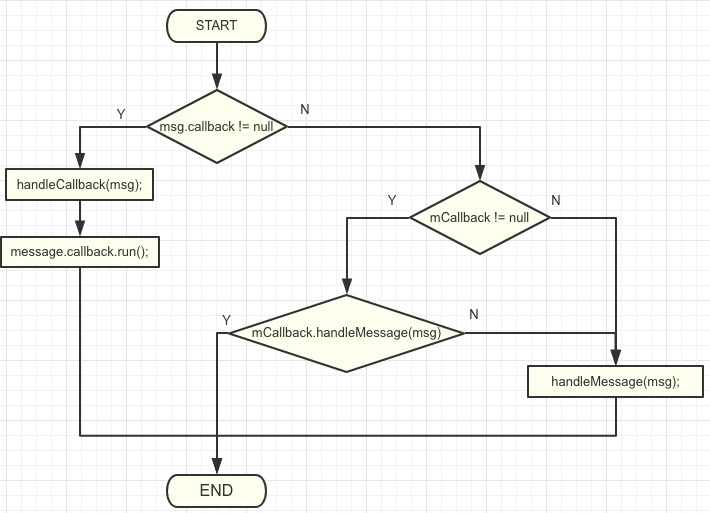
以下是Android消息机制的简单描述图。
注意,图中虚线部分不存在这样的调用关系,只是对于一个Message来说,存在这样的先后的逻辑关系。
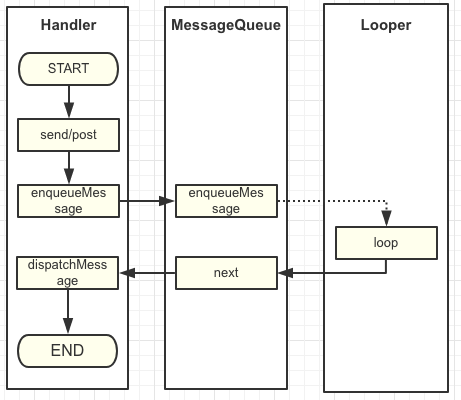
3 SyncBarrier 与 Asynchronous message¶
SyncBarrier 的作用在于阻拦同步消息的执行,一般与异步消息一起使用,这使得异步消息先于同步消息执行。
其典型的应用在系统源码 ViewRootImpl 与 Choreographer 中。我们知道在 Android 的绘制流程中,由 ViewRootImpl 向 Choreographer 注册 vsync 信号的回调,当 vsync 信号抵达时,会通知这个回调。
这里面的过程就使用到了消息机制里面的同步屏障与异步消息。限于篇幅,这里不贴绘制流程相关的代码了。
下面直接看看同步屏障与异步消息相关的代码。
先看看设置同步屏障的代码:
android/os/MessageQueue.java
public int postSyncBarrier() {
return postSyncBarrier(SystemClock.uptimeMillis());
}
private int postSyncBarrier(long when) {
// Enqueue a new sync barrier token.
// We don't need to wake the queue because the purpose of a barrier is to stall it.
synchronized (this) {
final int token = mNextBarrierToken++;
final Message msg = Message.obtain();
msg.markInUse();
msg.when = when;
msg.arg1 = token;
Message prev = null;
Message p = mMessages;
if (when != 0) {
while (p != null && p.when <= when) {
prev = p;
p = p.next;
}
}
if (prev != null) { // invariant: p == prev.next
msg.next = p;
prev.next = msg;
} else {
msg.next = p;
mMessages = msg;
}
return token;
}
}
这里先 Message.obtain() 获取了一个没有设置 target 字段的 Message,然后将 when 与 token 保存了起来。最后将这个 Message 按照 when 的顺序插入到了 Message 链表中。
这里注意一下,没有设置 target 字段的 Message 就是同步屏障的标志。且我们可以注意到,MessageQueue 在 enqueueMessage 时会检查 Message 的 target 字段是否为空。因此,这里创建同步屏障的 Message 后直接插入到了链表中,而不是调用 MessageQueue 的方法。
再看异步消息的设置方法,该方法比较简单,仅仅设置了标志位而已:
android/os/Message.java
public void setAsynchronous(boolean async) {
if (async) {
flags |= FLAG_ASYNCHRONOUS;
} else {
flags &= ~FLAG_ASYNCHRONOUS;
}
}
最后就是我们的重点,我们重新分析一下 MessageQueue.next 方法,来看看同步消息与异步屏障是如何协作的。
android/os/MessageQueue.java
Message next() {
...
for (;;) {
...
synchronized (this) {
// Try to retrieve the next message. Return if found.
final long now = SystemClock.uptimeMillis();
Message prevMsg = null;
Message msg = mMessages;
if (msg != null && msg.target == null) {
// Stalled by a barrier. Find the next asynchronous message in the queue.
do {
prevMsg = msg;
msg = msg.next;
} while (msg != null && !msg.isAsynchronous());
}
if (msg != null) {
if (now < msg.when) {
// Next message is not ready. Set a timeout to wake up when it is ready.
nextPollTimeoutMillis = (int) Math.min(msg.when - now, Integer.MAX_VALUE);
} else {
// Got a message.
mBlocked = false;
if (prevMsg != null) {
prevMsg.next = msg.next;
} else {
mMessages = msg.next;
}
msg.next = null;
if (DEBUG) Log.v(TAG, "Returning message: " + msg);
msg.markInUse();
return msg;
}
} else {
// No more messages.
nextPollTimeoutMillis = -1;
}
}
...
}
在取 Message 的时候,会先判断 msg != null && msg.target == null,前面我们说到了这就是同步屏障消息的特点。 因此,当遇到同步屏障的时候,会尝试在 Message 链表中找到异步消息。
这里分两种情况:
1. 若找到了异步消息,则后面就会返回这个消息;
2. 若没有找到,则执行 IdleHandler,并等待下次唤醒。
因此,经过分析可得,当设置了同步屏障之后,消息队列里面的位于屏障之后的同步消息就不会执行了。直到移除同步屏障。
4 主线程的消息循环¶
Android的主线程就是ActivityThread,主线程的入口方法和Java程序一样也是main。我们看一下这个方法ActivityThread#main:
public static void main(String[] args) {
....
Looper.prepareMainLooper();
ActivityThread thread = new ActivityThread();
thread.attach(false);
if (sMainThreadHandler == null) {
sMainThreadHandler = thread.getHandler();
}
if (false) {
Looper.myLooper().setMessageLogging(new
LogPrinter(Log.DEBUG, "ActivityThread"));
}
// End of event ActivityThreadMain.
Trace.traceEnd(Trace.TRACE_TAG_ACTIVITY_MANAGER);
Looper.loop();
throw new RuntimeException("Main thread loop unexpectedly exited");
}
main方法中系统会通过Looper.prepareMainLooper()为主线程开启了Looper,Looper创建时还会创建MessageQueue,然后在最后调用了Looper.loop方法开启主线程的消息循环,这样主线程就一直在运行。如果loop()方法因故退出,会抛出运行时异常throw new RuntimeException("Main thread loop unexpectedly exited");。 主线程的消息循环开启后,ActivityThread还有一个Handler来和消息队列进行交互,这个Handler就是ActivityThread.H,它内部定义了一组消息类型,主要包含了四大组件的启动和停止等过程:
final H mH = new H();
private class H extends Handler {
public static final int LAUNCH_ACTIVITY = 100;
public static final int PAUSE_ACTIVITY = 101;
public static final int PAUSE_ACTIVITY_FINISHING= 102;
public static final int STOP_ACTIVITY_SHOW = 103;
public static final int STOP_ACTIVITY_HIDE = 104;
public static final int SHOW_WINDOW = 105;
public static final int HIDE_WINDOW = 106;
public static final int RESUME_ACTIVITY = 107;
public static final int SEND_RESULT = 108;
public static final int DESTROY_ACTIVITY = 109;
public static final int BIND_APPLICATION = 110;
public static final int EXIT_APPLICATION = 111;
public static final int NEW_INTENT = 112;
public static final int RECEIVER = 113;
public static final int CREATE_SERVICE = 114;
public static final int SERVICE_ARGS = 115;
public static final int STOP_SERVICE = 116;
public static final int CONFIGURATION_CHANGED = 118;
public static final int CLEAN_UP_CONTEXT = 119;
public static final int GC_WHEN_IDLE = 120;
public static final int BIND_SERVICE = 121;
public static final int UNBIND_SERVICE = 122;
public static final int DUMP_SERVICE = 123;
public static final int LOW_MEMORY = 124;
public static final int ACTIVITY_CONFIGURATION_CHANGED = 125;
public static final int RELAUNCH_ACTIVITY = 126;
public static final int PROFILER_CONTROL = 127;
public static final int CREATE_BACKUP_AGENT = 128;
public static final int DESTROY_BACKUP_AGENT = 129;
public static final int SUICIDE = 130;
public static final int REMOVE_PROVIDER = 131;
public static final int ENABLE_JIT = 132;
public static final int DISPATCH_PACKAGE_BROADCAST = 133;
public static final int SCHEDULE_CRASH = 134;
public static final int DUMP_HEAP = 135;
public static final int DUMP_ACTIVITY = 136;
public static final int SLEEPING = 137;
public static final int SET_CORE_SETTINGS = 138;
public static final int UPDATE_PACKAGE_COMPATIBILITY_INFO = 139;
public static final int TRIM_MEMORY = 140;
public static final int DUMP_PROVIDER = 141;
public static final int UNSTABLE_PROVIDER_DIED = 142;
public static final int REQUEST_ASSIST_CONTEXT_EXTRAS = 143;
public static final int TRANSLUCENT_CONVERSION_COMPLETE = 144;
public static final int INSTALL_PROVIDER = 145;
public static final int ON_NEW_ACTIVITY_OPTIONS = 146;
public static final int CANCEL_VISIBLE_BEHIND = 147;
public static final int BACKGROUND_VISIBLE_BEHIND_CHANGED = 148;
public static final int ENTER_ANIMATION_COMPLETE = 149;
public static final int START_BINDER_TRACKING = 150;
public static final int STOP_BINDER_TRACKING_AND_DUMP = 151;
public static final int MULTI_WINDOW_MODE_CHANGED = 152;
public static final int PICTURE_IN_PICTURE_MODE_CHANGED = 153;
public static final int LOCAL_VOICE_INTERACTION_STARTED = 154;
String codeToString(int code) {
if (DEBUG_MESSAGES) {
switch (code) {
case LAUNCH_ACTIVITY: return "LAUNCH_ACTIVITY";
case PAUSE_ACTIVITY: return "PAUSE_ACTIVITY";
case PAUSE_ACTIVITY_FINISHING: return "PAUSE_ACTIVITY_FINISHING";
case STOP_ACTIVITY_SHOW: return "STOP_ACTIVITY_SHOW";
case STOP_ACTIVITY_HIDE: return "STOP_ACTIVITY_HIDE";
case SHOW_WINDOW: return "SHOW_WINDOW";
case HIDE_WINDOW: return "HIDE_WINDOW";
case RESUME_ACTIVITY: return "RESUME_ACTIVITY";
case SEND_RESULT: return "SEND_RESULT";
case DESTROY_ACTIVITY: return "DESTROY_ACTIVITY";
case BIND_APPLICATION: return "BIND_APPLICATION";
...
}
}
return Integer.toString(code);
}
public void handleMessage(Message msg) {
if (DEBUG_MESSAGES) Slog.v(TAG, ">>> handling: " + codeToString(msg.what));
switch (msg.what) {
case LAUNCH_ACTIVITY: {
Trace.traceBegin(Trace.TRACE_TAG_ACTIVITY_MANAGER, "activityStart");
final ActivityClientRecord r = (ActivityClientRecord) msg.obj;
r.packageInfo = getPackageInfoNoCheck(
r.activityInfo.applicationInfo, r.compatInfo);
handleLaunchActivity(r, null, "LAUNCH_ACTIVITY");
Trace.traceEnd(Trace.TRACE_TAG_ACTIVITY_MANAGER);
} break;
case RELAUNCH_ACTIVITY: {
Trace.traceBegin(Trace.TRACE_TAG_ACTIVITY_MANAGER, "activityRestart");
ActivityClientRecord r = (ActivityClientRecord)msg.obj;
handleRelaunchActivity(r);
Trace.traceEnd(Trace.TRACE_TAG_ACTIVITY_MANAGER);
} break;
...
}
Object obj = msg.obj;
if (obj instanceof SomeArgs) {
((SomeArgs) obj).recycle();
}
if (DEBUG_MESSAGES) Slog.v(TAG, "<<< done: " + codeToString(msg.what));
}
...
}
ActivityThread通过ApplicationThread和ActivityManagerService(AMS)进行进程间通信,AMS以IPC的方式完成ActivityThread的请求后回调ApplicationThread中的Binder方法,然后ApplicationThread会向H发送消息,H收到消息后会将ApplicationThread中的逻辑切换到ActivityThread中去执行,这个过程就是主线程的消息循环模型。
关于应用于AMS之间的通信,可以查看另外一篇文章四大组件启动过程
5 经常用到的Handler¶
我们可以在应用中可以使用View.post(Runnable)方法。那么处理这个Message的Handler是谁呢?
是ViewRootImpl的ViewRootHandler。
我们先看View#post:
public boolean post(Runnable action) {
final AttachInfo attachInfo = mAttachInfo;
if (attachInfo != null) {
return attachInfo.mHandler.post(action);
}
// Postpone the runnable until we know on which thread it needs to run.
// Assume that the runnable will be successfully placed after attach.
getRunQueue().post(action);
return true;
}
getRunQueue().post(action);处理。对后者来说,getRunQueue()返回的是一个HandlerActionQueue对象,此对象仅仅用来保存这些Runnable。真正执行要调用executeActions(Handler)方法,而这方法被调用是在dispatchAttachedToWindow方法中: void dispatchAttachedToWindow(AttachInfo info, int visibility) {
mAttachInfo = info;
...
// Transfer all pending runnables.
if (mRunQueue != null) {
mRunQueue.executeActions(info.mHandler);
mRunQueue = null;
}
...
}
dispatchAttachedToWindow方法: private void performTraversals() {
...
if (mFirst) {
...
host.dispatchAttachedToWindow(mAttachInfo, 0);
...
} else {
...
}
...
}
ViewRootImpl#performTraversals中被调用的。接着我们在看一下mAttachInfo的相关信息: final View.AttachInfo mAttachInfo;
public ViewRootImpl(Context context, Display display) {
...
mAttachInfo = new View.AttachInfo(mWindowSession, mWindow, display, this, mHandler, this);
...
}
final ViewRootHandler mHandler = new ViewRootHandler();
private final static int MSG_INVALIDATE = 1;
private final static int MSG_INVALIDATE_RECT = 2;
private final static int MSG_DIE = 3;
private final static int MSG_RESIZED = 4;
private final static int MSG_RESIZED_REPORT = 5;
private final static int MSG_WINDOW_FOCUS_CHANGED = 6;
private final static int MSG_DISPATCH_INPUT_EVENT = 7;
private final static int MSG_DISPATCH_APP_VISIBILITY = 8;
private final static int MSG_DISPATCH_GET_NEW_SURFACE = 9;
private final static int MSG_DISPATCH_KEY_FROM_IME = 11;
private final static int MSG_CHECK_FOCUS = 13;
private final static int MSG_CLOSE_SYSTEM_DIALOGS = 14;
private final static int MSG_DISPATCH_DRAG_EVENT = 15;
private final static int MSG_DISPATCH_DRAG_LOCATION_EVENT = 16;
private final static int MSG_DISPATCH_SYSTEM_UI_VISIBILITY = 17;
private final static int MSG_UPDATE_CONFIGURATION = 18;
private final static int MSG_PROCESS_INPUT_EVENTS = 19;
private final static int MSG_CLEAR_ACCESSIBILITY_FOCUS_HOST = 21;
private final static int MSG_INVALIDATE_WORLD = 22;
private final static int MSG_WINDOW_MOVED = 23;
private final static int MSG_SYNTHESIZE_INPUT_EVENT = 24;
private final static int MSG_DISPATCH_WINDOW_SHOWN = 25;
private final static int MSG_REQUEST_KEYBOARD_SHORTCUTS = 26;
private final static int MSG_UPDATE_POINTER_ICON = 27;
final class ViewRootHandler extends Handler {
@Override
public String getMessageName(Message message) {
switch (message.what) {
case MSG_INVALIDATE:
return "MSG_INVALIDATE";
case MSG_INVALIDATE_RECT:
return "MSG_INVALIDATE_RECT";
...
}
return super.getMessageName(message);
}
@Override
public boolean sendMessageAtTime(Message msg, long uptimeMillis) {
if (msg.what == MSG_REQUEST_KEYBOARD_SHORTCUTS && msg.obj == null) {
// Debugging for b/27963013
throw new NullPointerException(
"Attempted to call MSG_REQUEST_KEYBOARD_SHORTCUTS with null receiver:");
}
return super.sendMessageAtTime(msg, uptimeMillis);
}
@Override
public void handleMessage(Message msg) {
switch (msg.what) {
case MSG_INVALIDATE:
((View) msg.obj).invalidate();
break;
case MSG_INVALIDATE_RECT:
final View.AttachInfo.InvalidateInfo info = (View.AttachInfo.InvalidateInfo) msg.obj;
info.target.invalidate(info.left, info.top, info.right, info.bottom);
info.recycle();
break;
...
}
}
}
Activity.runOnUiThread(Runnable)方法最终执行也是在主线程,虽然方法名已经说的很清楚了,但是为什么呢?
Activity.java
final Handler mHandler = new Handler();
@Override
public final void runOnUiThread(Runnable action) {
if (Thread.currentThread() != mUiThread) {
mHandler.post(action);
} else {
action.run();
}
}
可以看到,runOnUiThread里面首先对调用的线程做了一个判断:如果不是UI线程,就会调用mHandler.post方法切换到mHandler所在的线程里面去执行;否则在UI线程中,就直接执行了。
mHandler由于是在UI线程中创建的,所以其工作线程显然也是主线程。